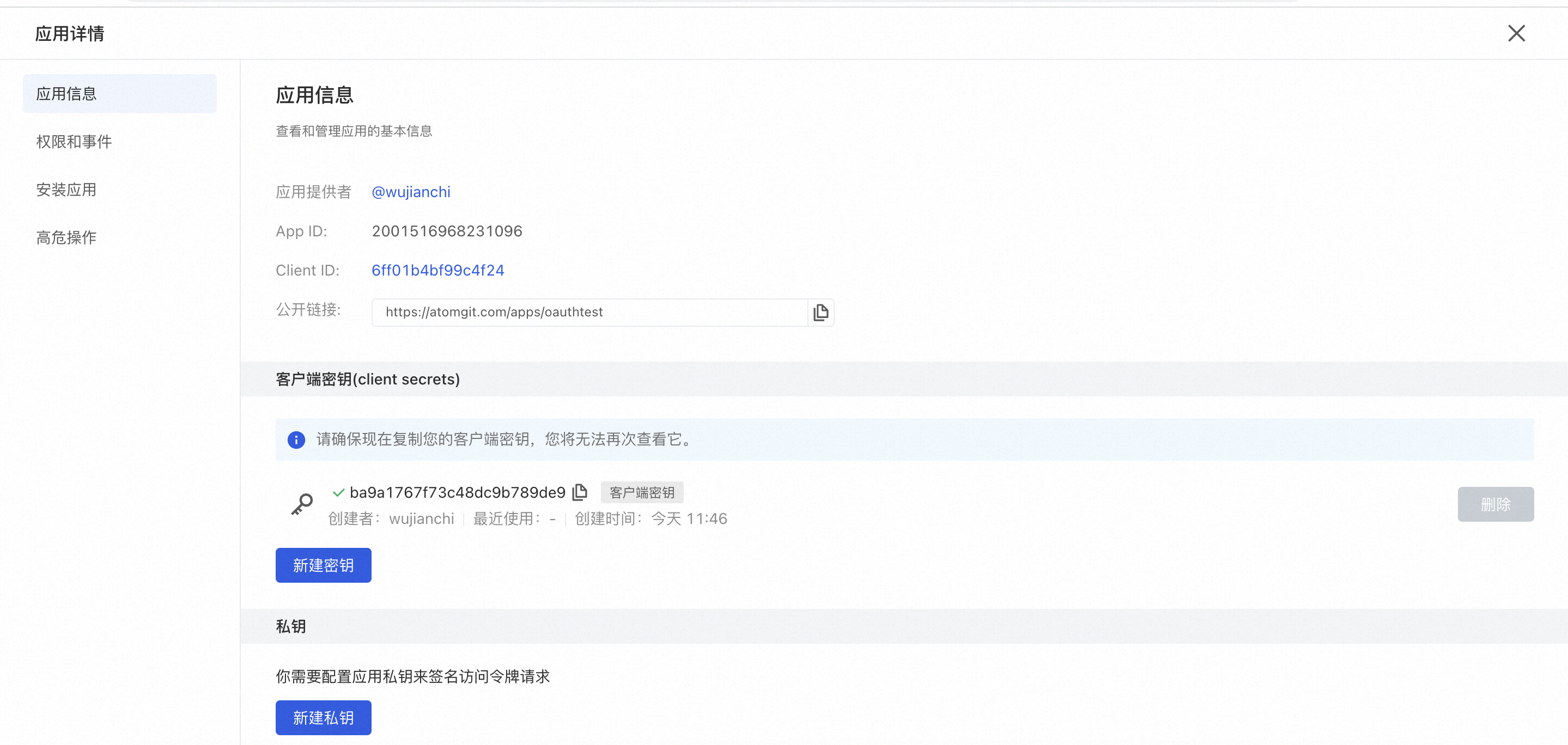Create OAuth App
- Login AtomGit
- Click your avatar in the upper right corner and select Personal Settings
- On the User Settings menu, select Application Development
- Set up information about your OAuth application
- Application identification
- Application Name
- Application logo
- Application home page
- Application introduction
- Authorization callback URL in user authorization, the redirected address after the user is successfully authorized
- Select the permissions required by the OAuth application in the required permission range, and select user-related permissions in the normal OAuth login scenario.
- Click the [New Application] button
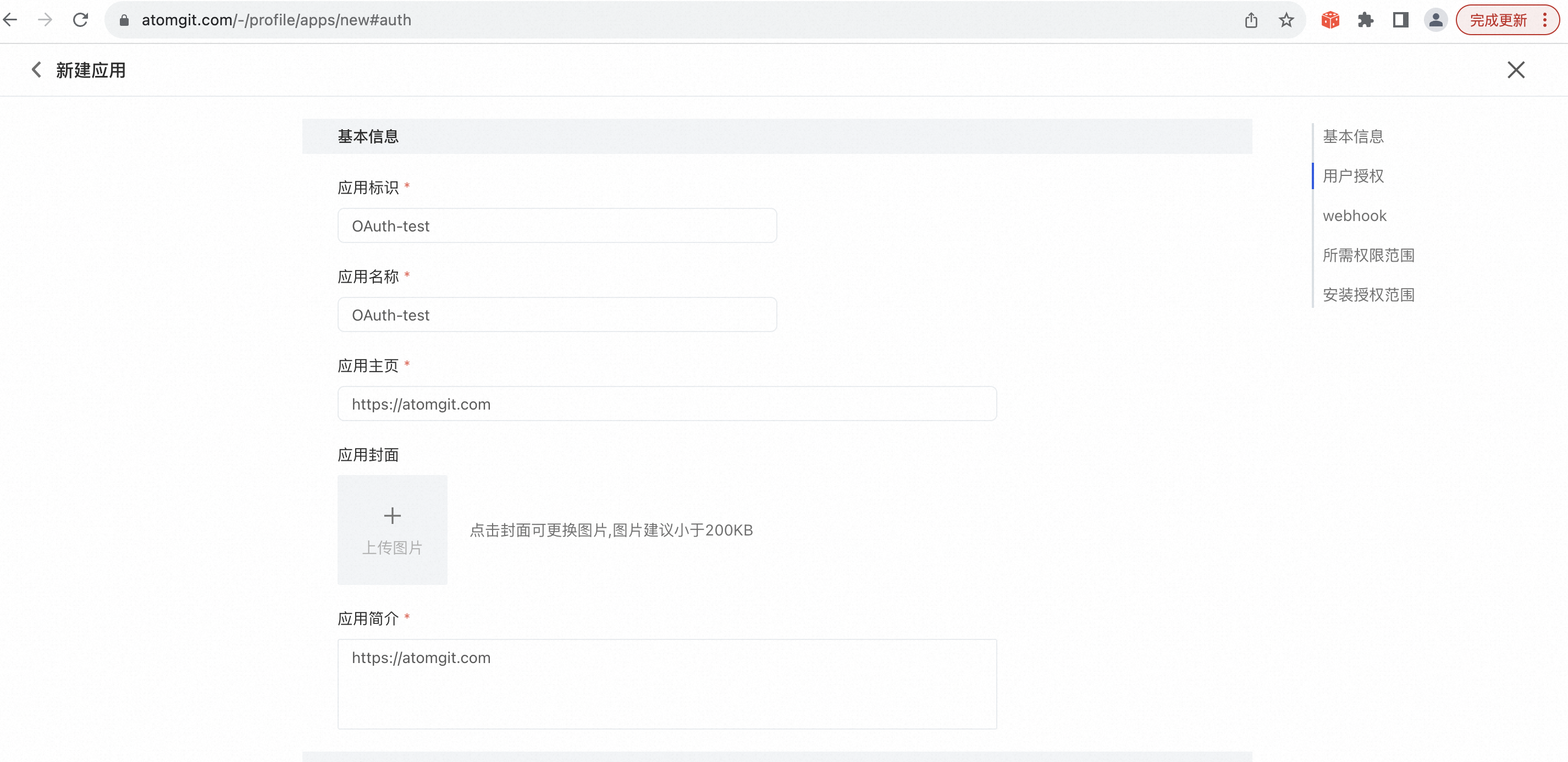
After creation, you can view the application ID (Client ID) in application details -> application information and click New Client Key to obtain the application key (Secret ID)
Please keep your [Application Key] safe. This key will only be displayed once after it is successfully created. It will no longer be displayed after you leave the current page.