Release Manage
Release Manage
Release is a release log based on code base tags. By creating a release, it supports recording update logs and associated products, which can better share and manage code versions with the team.
Create release
For repo developers and above, enter the code base details page, click the left navigation > Tags, and select the release version.

Click the button in the upper right corner to create a new distribution.
Release content includes:
- Tag: The release needs to be created based on tags, you can choose existing tags or create new tags;
- Version status: Supports setting to release version. This mark indicates that it has not been officially released for production and is a preview;
- Release title: For writing suggestions, see Semantic Version;
- Release description: Describe the specific content of the release. Yunxiao provides a suggested template for reference;
- Attachment: Attachment information of the release version;
The same distribution supports up to 10 attachments. The size of a single attachment must be less than 50M, and the total attachments in a single database must be less than 1G.
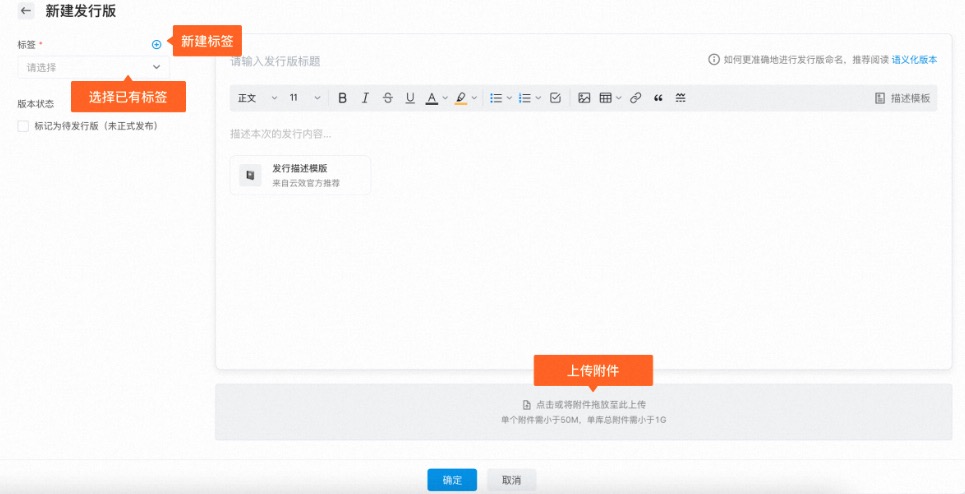
Click OK to complete the creation and enter the release details: After the creation is completed, 2 source code compressed packages will be generated by default for download.
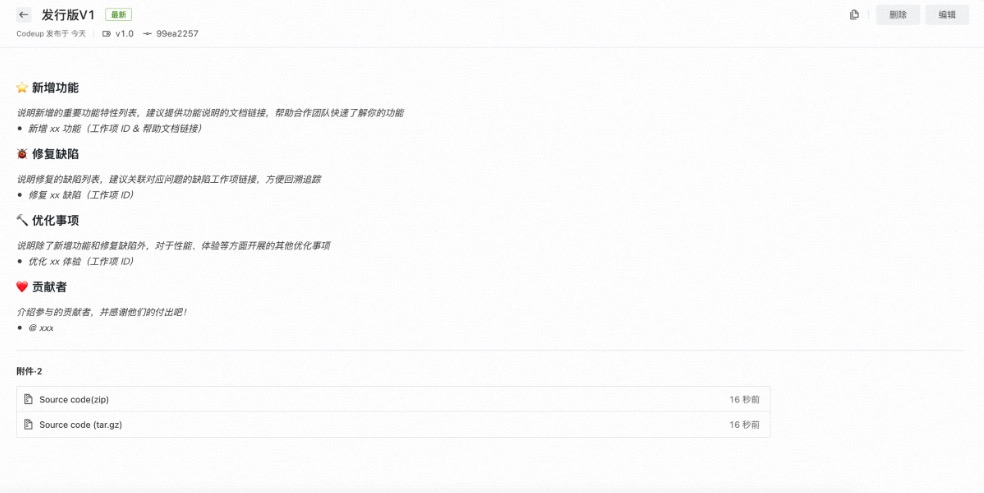
Click Return to view the release list:
