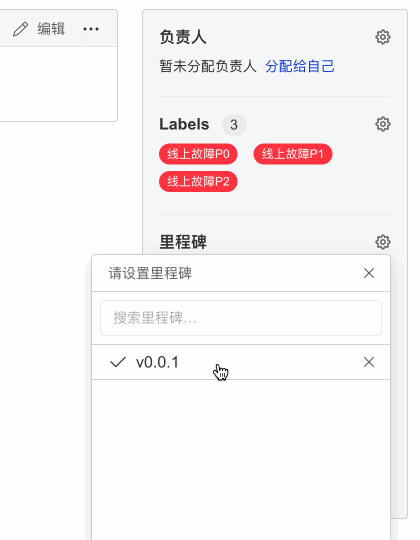Milestone
Similar to Label, milestone is also a tool for managing issues and change requests. The introduction of deadlines allows you to better track and view the progress of issues and change requests.
Agile Sprint
Milestones can be used in Agile Sprints to track all issues and change requests related to a specific sprint:
- Set the milestone deadline to represent the end time of the agile sprint
- Set the milestone title to the name of the agile sprint, such as
#1 sprint - Associate it with the required milestone in the issue or change request, and add it to the agile Sprint.
Release
Milestones can also be used with releases:
- Set the deadline of the milestone to the date planned to be released
- Set the milestone title to your distribution, for example
v1.0.2 - Associate it to the required milestone in the issue or change request, and add it to the release version
Create milestone
Note: You need to be at least the
maintainerof the code base or organization to use functions such as creating, editing, and deleting milestones.
- Open the Issue page of the code base
- Click the [milestone] button
- Click the [New Milestone] button and fill in the relevant information about the milestone.
- milestone name
- Deadline, the end date of the milestone -Introduction to milestone, describing the basic information of milestone
- Click [New Milestone] to save and create a new milestone.
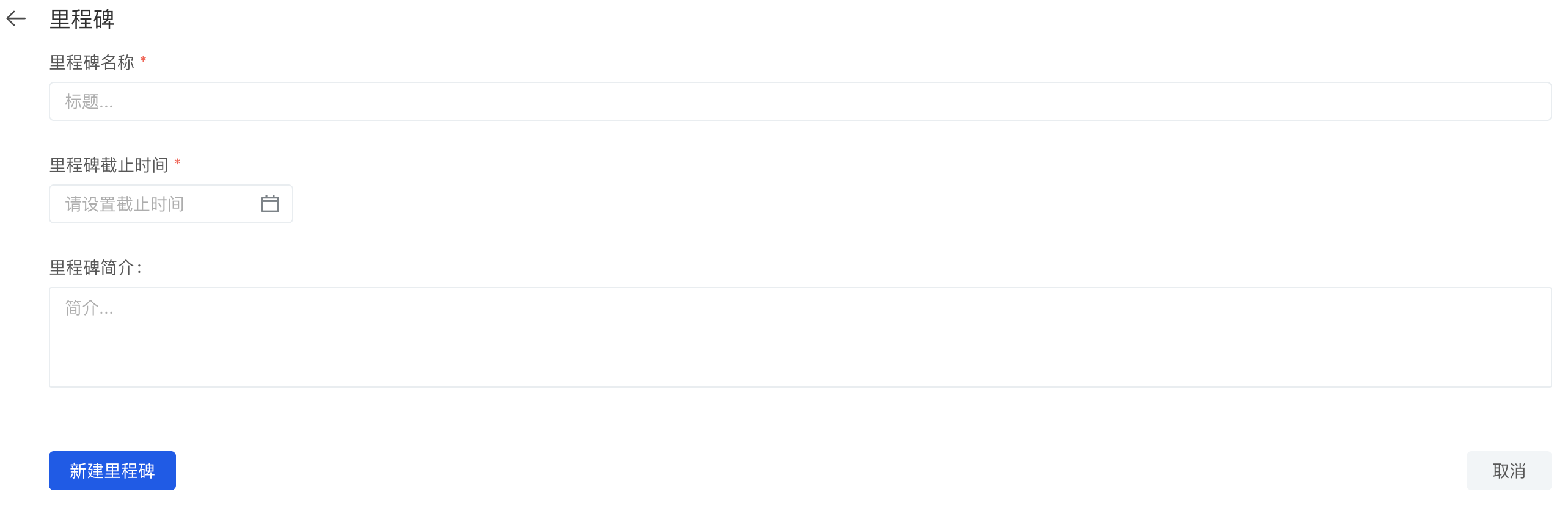
Relate milestone
On the issue page, you can associate a milestone with the issue through the setting button [milestone] on the right.
Note: You need at least
developerpermissions of the code base or organization to use functions such as associating milestones and removing milestones.